首先是activity_main.xml文件
<?xml version="1.0" encoding="utf-8"?>
<android.support.constraint.ConstraintLayout xmlns:android="http://schemas.android.com/apk/res/android"
xmlns:app="http://schemas.android.com/apk/res-auto"
xmlns:tools="http://schemas.android.com/tools"
android:id="@+id/container"
android:layout_width="match_parent"
android:layout_height="match_parent"
android:orientation="vertical"
tools:context=".MainActivity">
<FrameLayout
android:id="@+id/homepage"
android:layout_width="match_parent"
android:layout_height="match_parent">
</FrameLayout>
<android.support.design.widget.BottomNavigationView
android:id="@+id/navigation"
android:layout_width="0dp"
android:layout_height="wrap_content"
android:layout_marginStart="0dp"
android:layout_marginEnd="0dp"
android:background="?android:attr/windowBackground"
app:layout_constraintBottom_toBottomOf="parent"
app:layout_constraintLeft_toLeftOf="parent"
app:layout_constraintRight_toRightOf="parent"
app:menu="@menu/navigation" />
<android.support.v4.widget.DrawerLayout xmlns:android="http://schemas.android.com/apk/res/android"
xmlns:app="http://schemas.android.com/apk/res-auto"
android:id="@+id/drawerlayout"
android:layout_width="match_parent"
android:layout_height="match_parent">
<FrameLayout
android:layout_width="match_parent"
android:layout_height="match_parent">
</FrameLayout>
<TextView
android:layout_width="match_parent"
android:layout_height="match_parent"
android:layout_gravity="start"
android:background="#FFF"
android:text="这是菜单"
android:textSize="30sp" />
</android.support.v4.widget.DrawerLayout>
</android.support.constraint.ConstraintLayout>
其中采用BottomNavigationView加fragment实现导航栏的切换,后面还加了侧滑菜单
MainActivity.java的代码如下所示:
package com.example.test1;
import android.os.Bundle;
import android.support.annotation.NonNull;
import android.support.design.widget.BottomNavigationView;
import android.support.v4.app.Fragment;
import android.support.v4.app.FragmentManager;
import android.support.v4.app.FragmentTransaction;
import android.support.v7.app.AppCompatActivity;
import android.view.MenuItem;
import android.view.View;
import android.widget.Button;
import android.widget.TextView;
import android.widget.Toast;
public class MainActivity extends AppCompatActivity {
private TextView mTextMessage;
private HomeFragment homeFragment;
private DashFragment dashFragment;
private BottomNavigationView.OnNavigationItemSelectedListener mOnNavigationItemSelectedListener
= new BottomNavigationView.OnNavigationItemSelectedListener() {
@Override
public boolean onNavigationItemSelected(@NonNull MenuItem item) {
switch (item.getItemId()) {
case R.id.navigation_home:
replaceFragment(homeFragment);
return true;
case R.id.navigation_dashboard:
replaceFragment(dashFragment);
return true;
case R.id.navigation_notifications:
//mTextMessage.setText(R.string.title_notifications);
return true;
}
return false;
}
};
@Override
protected void onCreate(Bundle savedInstanceState) {
super.onCreate(savedInstanceState);
setContentView(R.layout.activity_main);
//mTextMessage = (TextView) findViewById(R.id.message);
BottomNavigationView navigation = (BottomNavigationView) findViewById(R.id.navigation);
navigation.setOnNavigationItemSelectedListener(mOnNavigationItemSelectedListener);
initfragment();
replaceFragment(homeFragment);
}
private void replaceFragment(Fragment fragment){
FragmentManager fragmentManager = getSupportFragmentManager();
FragmentTransaction fragmentTransaction = fragmentManager.beginTransaction();
fragmentTransaction.replace(R.id.homepage, fragment);
fragmentTransaction.commit();
}
private void initfragment(){
homeFragment = new HomeFragment();
dashFragment = new DashFragment();
}
}
我只设计了两个fragment进行尝试,分别是HomeFragment和DashFragment,分别加载home.xml和dash.xml
home.xml代码如下所示:
<?xml version="1.0" encoding="utf-8"?>
<LinearLayout xmlns:android="http://schemas.android.com/apk/res/android"
android:orientation="vertical"
android:layout_width="match_parent"
android:layout_height="match_parent">
<Button
android:id="@+id/zy"
android:layout_width="wrap_content"
android:layout_height="wrap_content"
android:layout_gravity="center_horizontal"
android:text="HOME"/>
<TextView
android:id="@+id/test"
android:layout_width="match_parent"
android:layout_height="match_parent"
android:text="还没有点击"
android:textSize="30sp"
/>
</LinearLayout>
HomeFragment.java代码如下所示:
package com.example.test1;
import android.os.Bundle;
import android.support.annotation.NonNull;
import android.support.annotation.Nullable;
import android.support.v4.app.Fragment;
import android.util.Log;
import android.view.LayoutInflater;
import android.view.View;
import android.view.ViewGroup;
import android.widget.Button;
import android.widget.TextView;
import android.widget.Toast;
public class HomeFragment extends Fragment {
private Button button;
private TextView textView;
private View view;
@Nullable
@Override
public View onCreateView(@NonNull LayoutInflater inflater, @Nullable ViewGroup container, @Nullable Bundle savedInstanceState) {
view = inflater.inflate(R.layout.home, container, false);
return view;
}
@Override
public void onActivityCreated(@Nullable Bundle savedInstanceState) {
super.onActivityCreated(savedInstanceState);
button = (Button) view.findViewById(R.id.zy);
textView = (TextView) view.findViewById(R.id.test);
button.setOnClickListener(new View.OnClickListener() {
@Override
public void onClick(View view) {
textView.setText("响应点击事件成功");
}
});
}
}
dash.xml的代码如下所示:
<?xml version="1.0" encoding="utf-8"?>
<LinearLayout xmlns:android="http://schemas.android.com/apk/res/android"
android:layout_width="match_parent"
android:layout_height="match_parent">
<Button
android:id="@+id/dash"
android:layout_width="wrap_content"
android:layout_height="wrap_content"
android:layout_gravity="center_vertical"
android:text="DASH"/>
</LinearLayout>
DashFragment.java代码如下所示:
package com.example.test1;
import android.os.Bundle;
import android.support.annotation.NonNull;
import android.support.annotation.Nullable;
import android.support.v4.app.Fragment;
import android.view.LayoutInflater;
import android.view.View;
import android.view.ViewGroup;
public class DashFragment extends Fragment {
@Nullable
@Override
public View onCreateView(@NonNull LayoutInflater inflater, @Nullable ViewGroup container, @Nullable Bundle savedInstanceState) {
View view = inflater.inflate(R.layout.dash, container, false);
return view;
}
}
目前已经可以通过底部导航栏进行home和dash的切换,但是我在home中的按钮点击事件无响应,想请大佬帮忙看一下问题出在哪里。
刚刚进行了断点调试,textview和button都获得了相应的值,但是button的事件监听就是没有响应
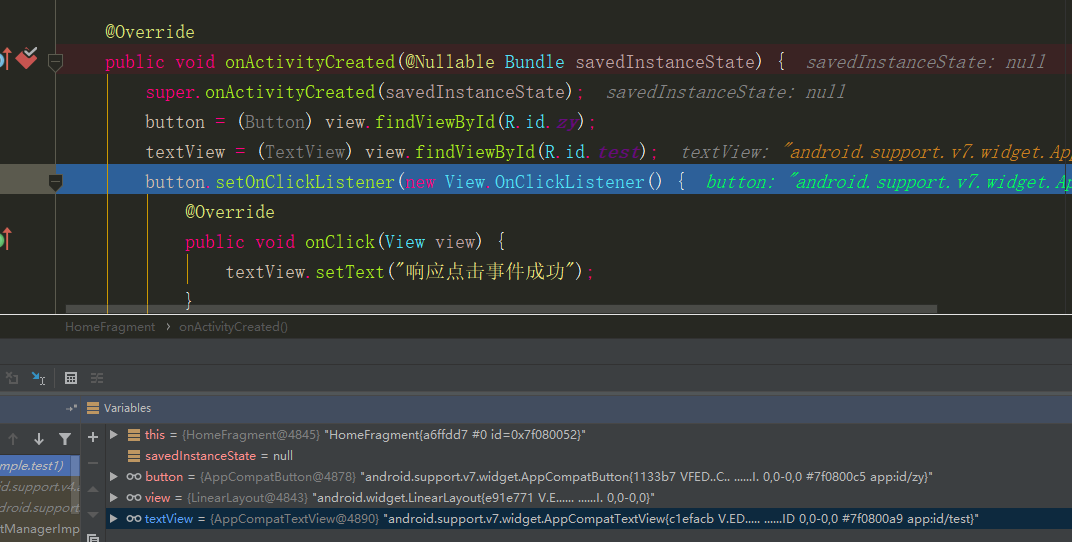
您的每一个用心回答,都会让这个世界变得更美好一些!