在gradle中添加相关依赖
加载时报错
ERROR: Unable to resolve dependency for ':app@debug/compileClasspath': Could not download RxUI.aar (com.github.tamsiree.RxTool:RxUI:v2.4.1)
Show Details
Affected Modules: app
ERROR: Unable to resolve dependency for ':app@debugAndroidTest/compileClasspath': Could not download RxUI.aar (com.github.tamsiree.RxTool:RxUI:v2.4.1)
Show Details
Affected Modules: app
ERROR: Unable to resolve dependency for ':app@debugUnitTest/compileClasspath': Could not download RxUI.aar (com.github.tamsiree.RxTool:RxUI:v2.4.1)
Show Details
Affected Modules: appdazaza
在build中已经添加了该加的内容
buildscript {
repositories {
google()
jcenter()
maven { url "https://jitpack.io" }//-----------------添加的内容-----------------
}
dependencies {
classpath 'com.android.tools.build:gradle:3.5.2'
// NOTE: Do not place your application dependencies here; they belong
// in the individual module build.gradle files
}
}
allprojects {
repositories {
google()
jcenter()
maven { url "https://jitpack.io" }//-----------------添加的内容-----------------
}
}
顺带一问,任务栏里的空白AndroidStudio图标怎么去掉

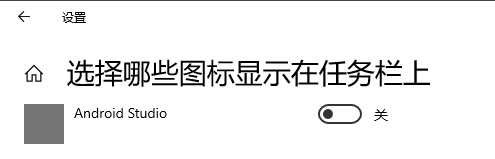
它是空白的...
没有百度到解决办法
您的每一个用心回答,都会让这个世界变得更美好一些!