本来这导航栏在底部的,但点击EditText后,输入法就会把导航栏顶上去
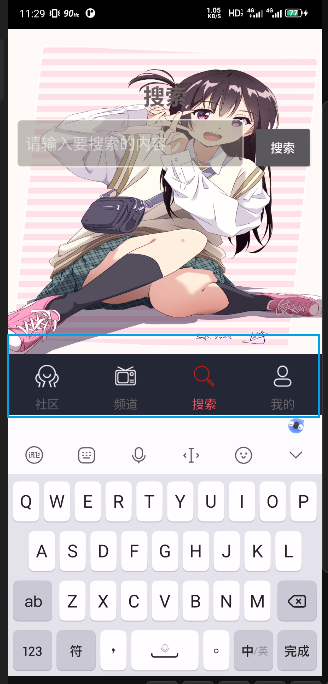
xml的布局代码:
<?xml version="1.0" encoding="utf-8"?>
<LinearLayout xmlns:android="http://schemas.android.com/apk/res/android"
android:layout_width="match_parent"
android:background="@drawable/qianhek"
android:orientation="vertical"
android:layout_height="match_parent">
<View
android:layout_width="match_parent"
android:layout_height="60dp" />
<TextView
android:layout_width="match_parent"
android:layout_height="wrap_content"
android:gravity="center_horizontal"
android:textSize="25sp"
android:textColor="#6A605E"
android:textStyle="bold"
android:text="搜索"/>
<LinearLayout
android:layout_width="match_parent"
android:layout_height="wrap_content"
android:orientation="horizontal">
<EditText
android:id="@+id/et_nav"
android:layout_width="match_parent"
android:fitsSystemWindows="true"
android:layout_height="55dp"
android:layout_weight="1"
android:hint="请输入要搜索的内容"
android:layout_marginTop="10dp"
android:background="@drawable/nav_back"
android:textColor="@color/black"
android:layout_marginLeft="10dp"
android:inputType="text"
android:textSize="18sp" />
<Button
android:id="@+id/nav_go"
android:layout_width="160dp"
android:layout_height="match_parent"
android:layout_marginTop="10dp"
android:layout_marginLeft="10dp"
android:layout_marginRight="10dp"
android:layout_gravity="center"
android:layout_weight="1"
android:text="搜索"/>
</LinearLayout>
<ListView
android:id="@+id/lv_nav_list"
android:layout_width="match_parent"
android:layout_marginLeft="10dp"
android:layout_marginRight="10dp"
android:divider="@color/black"
android:layout_marginBottom="70dp"
android:layout_height="match_parent"/>
</LinearLayout>
 冒着泡泡的汽水儿 回复 @冒着泡泡的汽水儿 这个不是Bug,你应该是设置了自动调整布局导致的,我记得叫什么Resize的,你换成上面我说的属性就好了冒着泡泡的汽水儿 2022-02-15 08:46 回复 1255088796991492096
冒着泡泡的汽水儿 回复 @冒着泡泡的汽水儿 这个不是Bug,你应该是设置了自动调整布局导致的,我记得叫什么Resize的,你换成上面我说的属性就好了冒着泡泡的汽水儿 2022-02-15 08:46 回复 1255088796991492096 断点-含光君 回复 @冒着泡泡的汽水儿 对的,我记得就是这里的属性的问题,里面就几个,每一个都试试就行了,然后看看文档什么用的断点-含光君 2022-02-15 11:49 回复 1139423796017500160
断点-含光君 回复 @冒着泡泡的汽水儿 对的,我记得就是这里的属性的问题,里面就几个,每一个都试试就行了,然后看看文档什么用的断点-含光君 2022-02-15 11:49 回复 1139423796017500160 十六 回复 @冒着泡泡的汽水儿 行了,谢谢十六 2022-02-15 17:16 回复 1484540539503239170
十六 回复 @冒着泡泡的汽水儿 行了,谢谢十六 2022-02-15 17:16 回复 1484540539503239170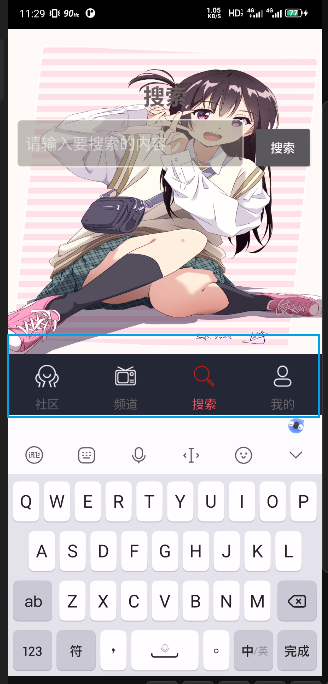

您的每一个用心回答,都会让这个世界变得更美好一些!