activity与fragment之间共享元素过度无效
这段时间 刚学完navgition 想用activity 和fragment 中共享元素 实现过度效果 但是 目前可以正常运行 但是 没有办法实现过度效果
这是 Activity界面的 底部的这一栏 的图片是想要共享的元素
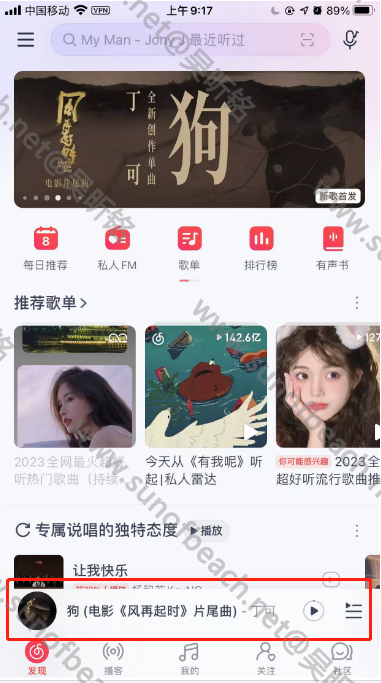
在同一个actvitiy 中放入 fragmentContainer 中放入 音乐播放界面 playfragment

这是我写的代码
//musicActivity
override fun initEvent() {
viewModel.initPlayer(application)
mBinding.musicItem.container.setOnClickListener {
val playImagePair = Pair<View, String>(mBinding.musicItem.playImg,
"playImage1")
val extras = FragmentNavigatorExtras(playImagePair)
val bundle = Bundle()
if (viewModel.songDetail.value?.songCover!=null) {
bundle.putString("imageUrl",viewModel.songDetail.value!!.songCover)
bundle.putLong("targetId", viewModel.songDetail.value!!.songId.toLong())
}
//id代表对应的fragmentContainer ==>R.id.fragment_container_view
//R.id.to_playFragment ==> 配置文件中的 action
findNavController(R.id.fragment_container_view).navigate(
R.id.activity_to_playFragment,
bundle,
null,
extras
)
viewModel.intentState.postValue(IntentState.MUSIC)
}
}
//playFragment
override fun onCreate(savedInstanceState: Bundle?) {
super.onCreate(savedInstanceState)
sharedElementEnterTransition=
TransitionInflater.from(requireContext()).inflateTransition(R.transition.transition_music_imag)
sharedElementReturnTransition=
TransitionInflater.from(requireContext()).inflateTransition(R.transition.transition_music_imag)
}
xml中
//playfragment
<com.google.android.material.imageview.ShapeableImageView
android:id="@+id/playImg"
android:layout_width="match_parent"
android:layout_height="0dp"
android:layout_margin="20dp"
android:transitionName="playImage1"
app:layout_constraintHeight_percent="0.45"
app:layout_constraintTop_toBottomOf="@id/down_btn"
app:shapeAppearance="@style/PlayerImgStyle" />
//musicActivity
<com.google.android.material.imageview.ShapeableImageView
android:id="@+id/playImg"
android:layout_width="0dp"
android:layout_height="0dp"
android:layout_marginVertical="5dp"
android:layout_marginLeft="28dp"
android:padding="5dp"
android:src="@drawable/svg_music_logo"
app:layout_constraintBottom_toBottomOf="parent"
android:transitionName="playImage1"
app:layout_constraintDimensionRatio="1:1"
app:layout_constraintHeight_percent="0.2"
app:layout_constraintHorizontal_bias="0"
app:layout_constraintLeft_toLeftOf="parent"
app:layout_constraintRight_toRightOf="parent"
app:layout_constraintTop_toTopOf="parent"
app:layout_constraintWidth_percent="0.2"
app:shapeAppearance="@style/shapeImageCircle"
app:strokeColor="@color/black"
app:strokeWidth="8dp" />
//musci_nav_config.xml
<?xml version="1.0" encoding="utf-8"?>
<navigation xmlns:android="http://schemas.android.com/apk/res/android"
xmlns:app="http://schemas.android.com/apk/res-auto"
xmlns:tools="http://schemas.android.com/tools"
android:id="@+id/music_nav_config"
app:startDestination="@id/music_find">
<fragment
android:id="@+id/music_find"
android:name="com.example.huangzhangmusic.fragment.bottom.FindFragment"
android:label="FindFragment" >
<action
android:id="@+id/to_webViewFragment"
app:destination="@id/webViewFragment"
app:enterAnim="@anim/slide_from_right_to_left_in"
app:exitAnim="@anim/slide_from_right_to_left_out"
app:popEnterAnim="@anim/slide_from_left_to_right_in"
app:popExitAnim="@anim/slide_from_left_to_right_out"
/>
<action
android:id="@+id/to_playFragment"
app:destination="@id/playFragment"
app:enterAnim="@anim/nav_default_enter_anim"
app:exitAnim="@anim/nav_default_exit_anim"
app:popEnterAnim="@anim/nav_default_pop_enter_anim"
app:popExitAnim="@animator/nav_default_exit_anim" />
</fragment>
<action android:id="@+id/activity_to_playFragment"
app:destination="@id/playFragment"
/>
</navigation>
 吴昕铭 回复 @阿肥 已补充吴昕铭 2023-02-08 12:42 回复 1542927957012516865
吴昕铭 回复 @阿肥 已补充吴昕铭 2023-02-08 12:42 回复 1542927957012516865 阿肥 回复 @吴昕铭 依稀记得imageview中的这个元素挺重要的 android:scaleType="centerCrop" 你尝试看看阿肥 2023-02-08 13:34 回复 1382711465131241472
阿肥 回复 @吴昕铭 依稀记得imageview中的这个元素挺重要的 android:scaleType="centerCrop" 你尝试看看阿肥 2023-02-08 13:34 回复 1382711465131241472 阿肥 回复 @吴昕铭 原先在其他地方学习过 没用在生产上 你可以查下其他博客 https://blog.csdn.net/A786ex/article/details/115792397阿肥 2023-02-08 13:35 回复 1382711465131241472
阿肥 回复 @吴昕铭 原先在其他地方学习过 没用在生产上 你可以查下其他博客 https://blog.csdn.net/A786ex/article/details/115792397阿肥 2023-02-08 13:35 回复 1382711465131241472 阿肥 回复 @吴昕铭 https://www.qb5200.com/article/545930.html阿肥 2023-02-08 13:36 回复 1382711465131241472
阿肥 回复 @吴昕铭 https://www.qb5200.com/article/545930.html阿肥 2023-02-08 13:36 回复 1382711465131241472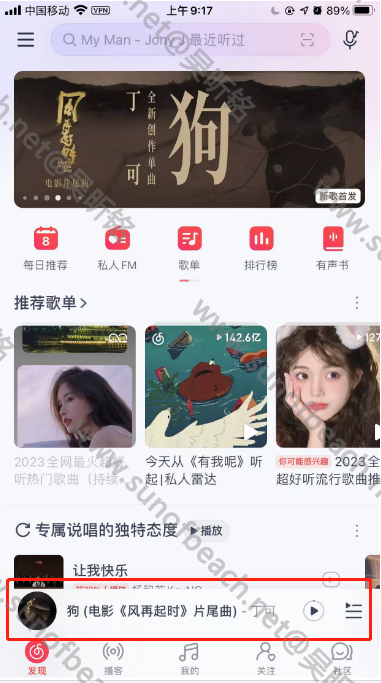


您的每一个用心回答,都会让这个世界变得更美好一些!