在js中,可以用事件委托
例如

<ul id="ul"> <li>文字<li> <li>文字<li> <li>文字<li> <li>文字<li> <li>文字<li> <li>文字<li>
</ul>
<script> var ul = document.getElementById("ul"); ul.addEventListener("click",function(e){ e.target.style.backgroundColor='#CCC' });
</script>
这段代码,直接运行后,点击其中的任意“文字”,背景色都会改变而不影响其它控件,
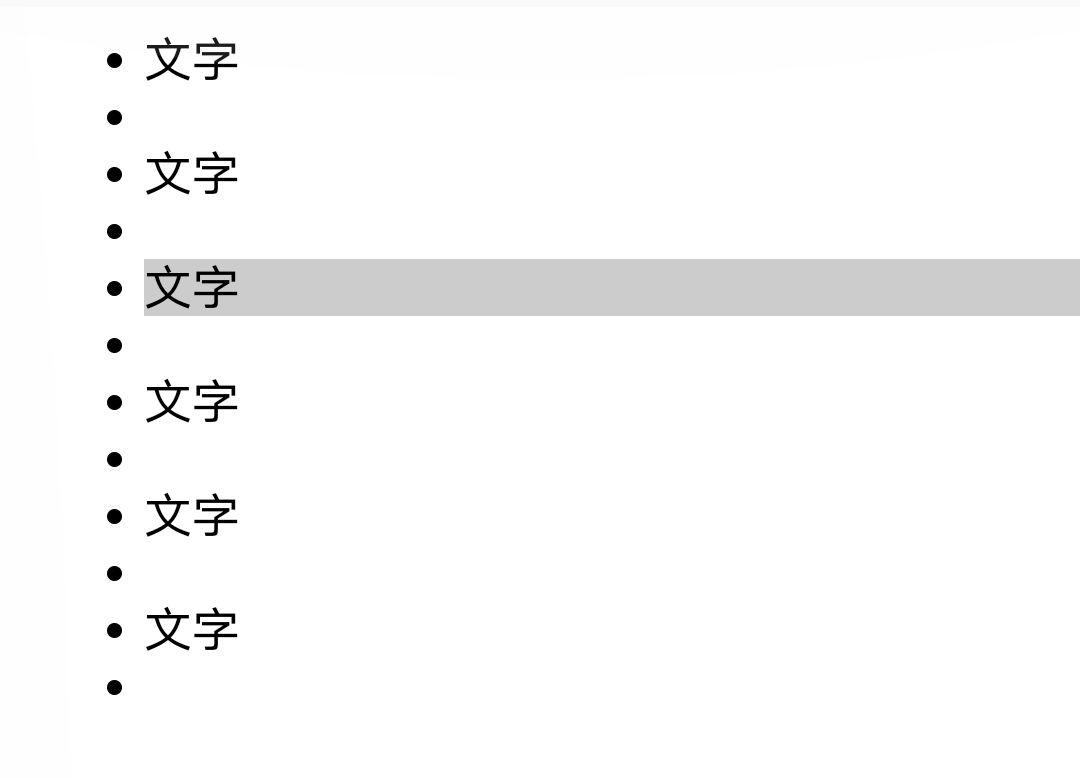
那么在安卓中要实现这样的效果要怎么实现呢
你只是要实现点击的时候背景变化?
你学习一下RecyclerView的课程不就可以了么?
包括点击事件什么都有。
课程介绍
https://www.sunofbeach.net/c/1179080584903847936
下载地址,去找一下吧,关联功能没做好。
https://www.sunofbeach.net/course-download
像这种,不在一个ListView里的,没有规律的界面,能实现点击一个按钮改变它的颜色吗,
不是给每个按钮添加监听