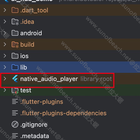我用Flutter一直用前端的思路,但是不行,得换一个widget的思想。如果你要加个padding,不要想着每个控件都有padding,你直接上个Padding控件就好。事件也是,你也难记得哪些控件有onPressed有onTab事件,直接加一个事件组件包裹着就好。
在 Flutter 中实现点击事件,主要依赖于手势识别器(GestureDetector)或带有 onPressed、onTap 等事件的控件。以下是几种常用的点击事件实现方式:
✅ 1. 使用 TextButton / ElevatedButton 等按钮控件(推荐方式)
TextButton(
onPressed: () {
print('按钮被点击');
},
child: Text('点击我'),
);
或使用带背景的按钮:
ElevatedButton(
onPressed: () {
print('ElevatedButton 被点击');
},
child: Text('点击我'),
);
✅ 2. 使用 GestureDetector 包裹任意 Widget(如 Container)
GestureDetector(
onTap: () {
print('容器被点击');
},
child: Container(
color: Colors.blue,
padding: EdgeInsets.all(20),
child: Text('点我'),
),
);
✅ 3. 使用 InkWell(有点击水波纹效果)
InkWell(
onTap: () {
print('InkWell 被点击');
},
child: Container(
padding: EdgeInsets.all(20),
child: Text('有水波纹的点击'),
),
);
💡 注意:
InkWell必须放在Material组件的子树中,否则看不到水波纹。
Material(
child: InkWell(
onTap: () {
print('点击 InkWell');
},
child: Padding(
padding: EdgeInsets.all(16.0),
child: Text('点我'),
),
),
);
✅ 4. 使用 IconButton(点击图标)
IconButton(
icon: Icon(Icons.favorite),
onPressed: () {
print('图标被点击');
},
);
选用建议:
| 场景 | 推荐使用 |
|---|---|
| 有按钮样式的控件 | TextButton / ElevatedButton / OutlinedButton |
| 任意组件都可点击 | GestureDetector |
| 需要水波纹效果 | InkWell(配合 Material) |
| 图标点击 | IconButton |