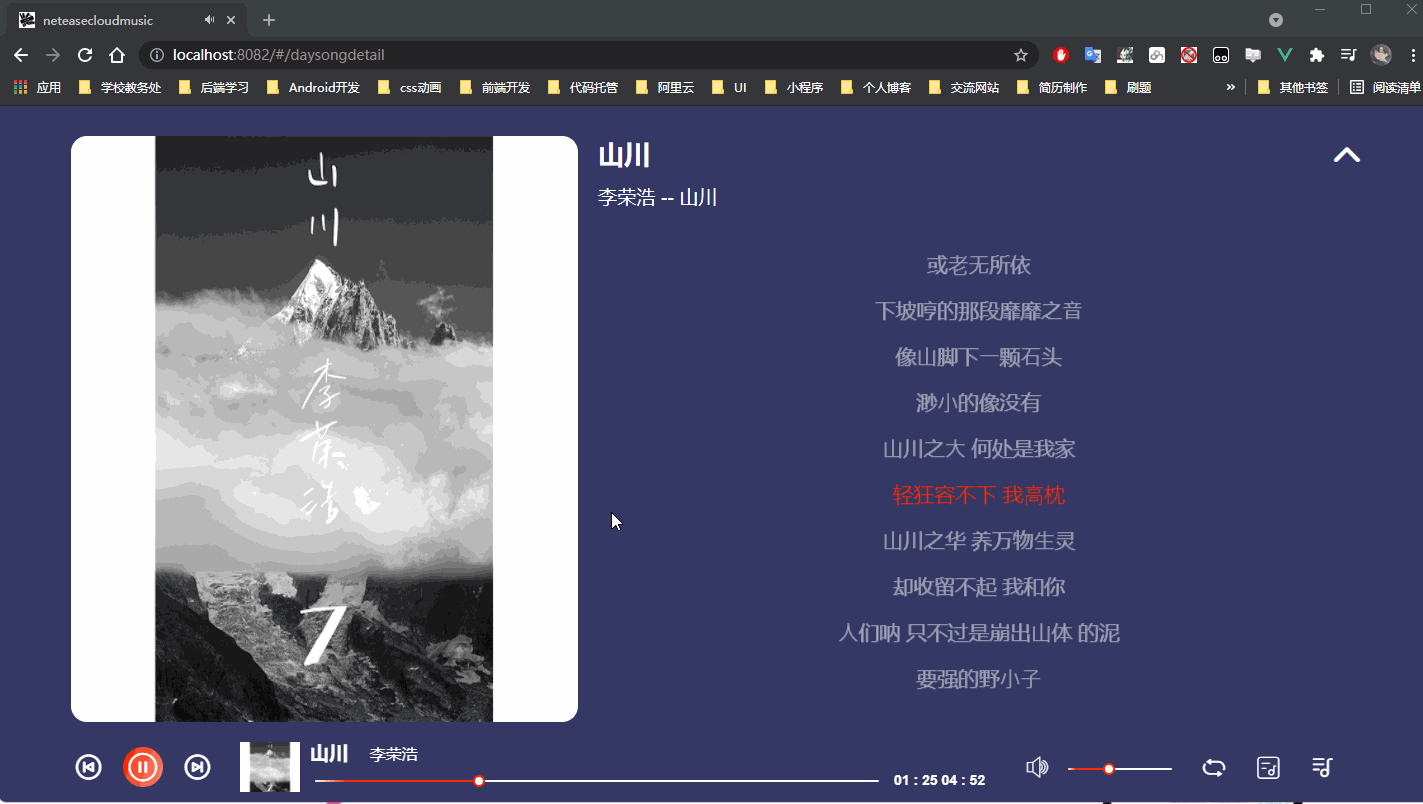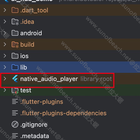原创首发
基于lyric-parser、better-scroll歌词滚动高亮的实现
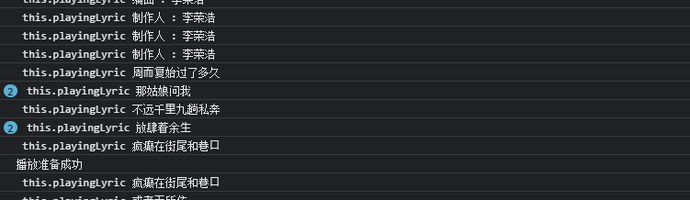
开始
在最近开发的项目中,涉及到歌词的解析以及当前播放歌词的高亮,歌词解析所用的是 lyric-parser
具体看文档配置,这里直接上代码。
歌词解析组件
NPM下载
首先拉取lyric-parser插件
npm install lyric-parser
在vue页面中使用
<script>
import Lyric from 'lyric-parser'
</script>
滚动插件
滚动插件使用的是 BetterScroll ,
BetterScroll 是一款重点解决移动端(已支持 PC)各种滚动场景需求的插件。它的核心是借鉴的 iscroll (opens new window)的实现,它的 API 设计基本兼容 iscroll,在 iscroll 的基础上又扩展了一些 feature 以及做了一些性能优化。这是官方原话。
NPM下载
npm install better-scroll --save
// or
yarn add better-scroll
使用
在vue页面中使用胚子如下,这里我直接封装了这个组件用于调用。具体配置看官方文档
<template>
<div ref="wrapper">
<slot></slot>
</div>
</template>
<script type="text/ecmascript-6">
// 引入滑动插件
import BetterScroll from 'better-scroll'
// 定义两个常量,表示水平方向
const DIRECTION_H = 'horizontal'
// 定义两个常量,表示垂直方向
const DIRECTION_V = 'vertical'
export default {
name: 'Scroll',
// 接受组件传参
props: {
probeType: {
type: Number,
default: 1
},
click: {
type: Boolean,
default: false
},
listenScroll: {
type: Boolean,
default: false
},
data: {
type: Array,
default: null
},
pullup: {
type: Boolean,
default: false
},
beforeScroll: {
type: Boolean,
default: false
},
refreshDelay: {
type: Number,
default: 20
},
direction: {
type: String,
default: DIRECTION_V
}
},
data() {
return {
}
},
watch: {
data() {
setTimeout(() => {
this.refresh()
}, this.refreshDelay)
}
},
mounted() {
setTimeout(() => {
this.initScroll()
}, 50)
},
methods: {
// 初始化滚动
initScroll() {
if (!this.$refs.wrapper) {
return
}
this.scroll = new BetterScroll(this.$refs.wrapper, {
probeType: this.probeType,
click: this.click,
mouseWheel: true,
eventPassthrough: this.direction === DIRECTION_V ? DIRECTION_H : DIRECTION_V
})
if (this.listenScroll) {
this.scroll.on('scroll', (pos) => {
this.$emit('scroll', pos)
})
}
if (this.pullup) {
this.scroll.on('scrollEnd', () => {
if (this.scroll.y <= (this.scroll.maxScrollY + 50)) {
this.$emit('scrollToEnd')
}
})
}
if (this.beforeScroll) {
this.scroll.on('beforeScrollStart', () => {
this.$emit('beforeScroll')
})
}
},
disable() {
this.scroll && this.scroll.disable()
},
enable() {
this.scroll && this.scroll.enable()
},
refresh() {
this.scroll && this.scroll.refresh()
},
scrollTo() {
this.scroll && this.scroll.scrollTo.apply(this.scroll, arguments)
},
scrollToElement() {
this.scroll && this.scroll.scrollToElement.apply(this.scroll, arguments)
}
}
}
</script>
<style lang='less' scoped>
</style>
歌词显示组件
接着就是封装一个歌词显示的组件
<template>
<div class="lyric-box">
<Scroll
class="lyric"
ref="lyricList"
:data="currentLyric && currentLyric.lines"
>
<div class="lyric-wrapper">
<div v-if="currentLyric">
<p
ref="lyricLine"
class="lyric-text"
v-for="(item, index) in currentLyric.lines"
:class="currentLyricNum === index ? 'active' : ''"
:key="index"
@click="clickLyricPlay(item)"
>
{{ item.txt }}
</p>
</div>
<div class="no-lyric" v-else>暂无歌词,请搜索重试</div>
</div>
</Scroll>
</div>
</template>
<script>
import Scroll from '../Scroll/'
export default {
name: 'Lyric',
data() {
return {
}
},
props: {
currentLyricNum: {
type: Number
},
currentLyric: {
type: Object
}
},
components: {
Scroll
},
mounted() {
},
methods: {
// 选中某一行播放
clickLyricPlay() {
},
}
}
</script>
<style lang="less" scoped>
.lyric-box {
.lyric {
display: inline-block;
vertical-align: top;
width: 100%;
height: 460px;
overflow: hidden;
.lyric-wrapper {
width: 100%;
margin: 0 auto;
overflow: hidden;
.lyric-text {
line-height: 40px;
height: 40px;
border-radius: 10px;
margin: 6px 2px;
font-size: 1.3rem;
font-weight: 500;
color: @color-lyric-color;
cursor: pointer;
text-align: center;
&:hover {
background: @lyric-background;
color: @color-dark;
}
&.active {
color: @color-theme;
}
&::after {
color: @color-blank;
}
}
.no-lyric {
color: @color-dark;
text-align: center;
}
}
}
}
</style>
在播放器页面中使用歌词组件,并且传值给该子组件
后端歌词接口对接
对接接口获取到接口返回的歌词数据,并且使用lyric-parser实例化歌词,进行歌词解析。
这里这个接口是获取到网易云的歌曲对应的歌词,看下面截图,这是获取接口返回的歌词。
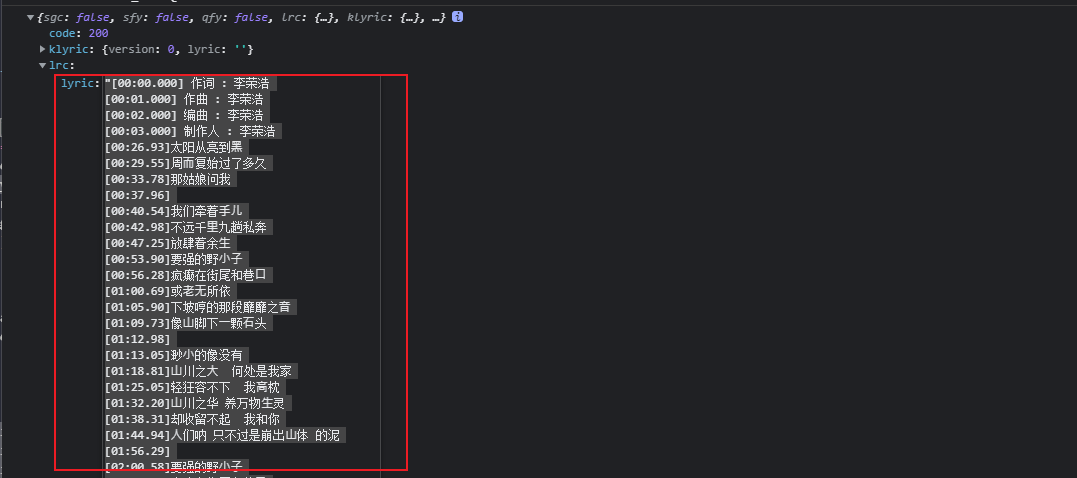
从后台获取到歌词之后就是处理歌词了,代码看注释,注释基本上把要点都写了。
// 异步获取歌词,id是歌词id
async getLyric(id) {
try {
let res = await getLyric(id)
console.log(res)
// this.constants.code_status是状态码,不用理会
if (res.code === this.constants.code_status) {
let lyric = res.lrc.lyric
// 歌词处理,实例化一个对象,处理歌词,这里有两个参数,其实就是一个数据源和一个回调函数
this.currentLyric = new Lyric(lyric, this.lyricHandle)
// 判断歌曲是否准备好进行播放
if (this.isPureMusic) {
// 使用正则表达式处理,然后返回playingLyric,这就是处理之后的歌词
this.playingLyric = this.currentLyric.lrc.replace(
/\[(\d{2}):(\d{2}):(\d{2})\]/g,
''
)
} else {
if (this.playing && this.canLyricPlay) {
this.currentLyric.seek(this.currentTime * 1000)
}
}
}
} catch (error) {
this.currentLyric = null
this.playingLyric = ''
this.currentLyricNum = 0
}
},
之后就是处理歌词的回调了,下面这几行代码就是讲歌词的回调赋值给当前实例对象上。
// 歌词的回调以及歌词在某一个位子固定
lyricHandle({ lineNum, txt }) {
//判断组件实例对象是否存在
if (!this.$refs.lyricRef.$refs.lyricList) {
return
}
// 歌词的行数
this.currentLyricNum = lineNum
// 返回的歌词
this.playingLyric = txt
// 判断当前歌词行数是否大于5,其实是第六行,然后当歌词滚动到第六行之后不再向下滚动,也是实现歌词高亮的一种效果,就是操作虚拟don来实现的,
// 这里为什么是有两个$refs,是由于这个是涉及到三个组件之间的dom。
if (lineNum > 5) {
let line = this.$refs.lyricRef.$refs.lyricLine[lineNum - 5]
if (this.$refs.lyricRef.$refs.lyricList) {
this.$nextTick(() => {
this.$refs.lyricRef.$refs.lyricList.scrollToElement(line, 1000)
})
}
} else {
if (this.$refs.lyricRef.$refs.lyricList) {
this.$nextTick(() => {
this.$refs.lyricRef.$refs.lyricList.scrollTo(0, 0, 1000)
})
}
}
},
进过处理的歌词
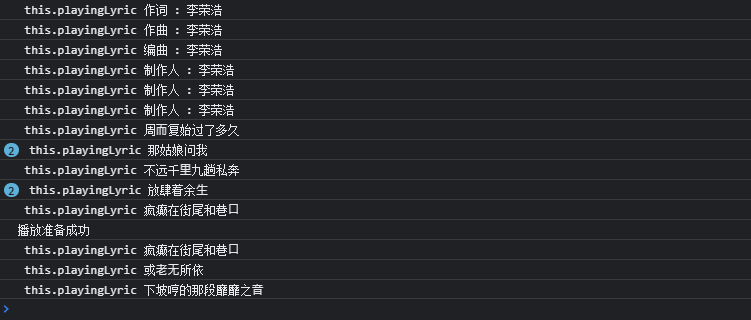
之后基本上就完成了歌词的处理以及滚动了。看一下效果图。