Vue3,实现biu~biu~biu~的效果
效果如何呢?请看VCR
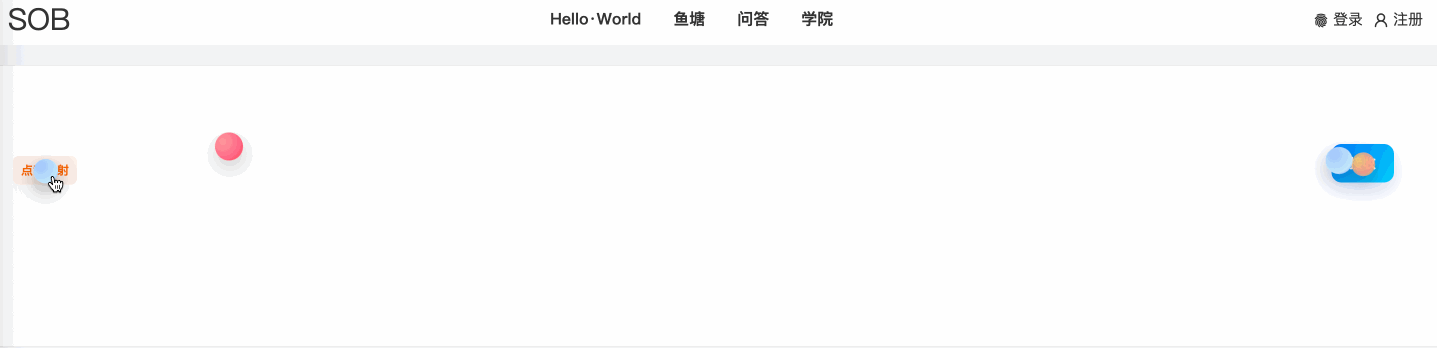
代码
<template>
<div class="container" ref="containerRef">
<div ref="leftTextRef" class="left-text" @click="shoot">点我发射</div>
<button
ref="targetBtn"
class="target-btn"
:class="{ flash: isFlashing }"
>
接收
</button>
<div
v-for="b in bullets"
:key="b.id"
class="bullet"
:style="bulletStyle(b)"
></div>
</div>
</template>
<script setup>
import { ref, onBeforeUnmount } from 'vue'
const containerRef = ref(null)
const leftTextRef = ref(null)
const targetBtn = ref(null)
const bullets = ref([])
let idCounter = 0
const isFlashing = ref(false)
const rafIds = new Set()
let flashTimeout = null
const easeOutCubic = (t) => 1 - Math.pow(1 - t, 3)
const shoot = () => {
if (!containerRef.value || !leftTextRef.value || !targetBtn.value) return
const cr = containerRef.value.getBoundingClientRect()
const sr = leftTextRef.value.getBoundingClientRect()
const tr = targetBtn.value.getBoundingClientRect()
const start = {
x: sr.left - cr.left + sr.width / 2,
y: sr.top - cr.top + sr.height / 2
}
const end = {
x: tr.left - cr.left + tr.width / 2,
y: tr.top - cr.top + tr.height / 2
}
// 三种渐变色(你可以自定义)
const colors = [
'radial-gradient(circle at 30% 30%, #ff9a9e 0%, #ff6a88 60%, #ff3d4d 100%)',
'radial-gradient(circle at 30% 30%, #f6d365 0%, #fda085 60%, #f6b73c 100%)',
'radial-gradient(circle at 30% 30%, #a1c4fd 0%, #c2e9fb 70%, #667eea 100%)'
]
for (let i = 0; i < 3; i++) {
const id = idCounter++
// 变化弧度:上或下,带一点水平扰动
const arcHeight = (Math.random() * 80 + 80) * (i % 2 ? -1 : 1) // 80~160 px,上下交替
const ctrl = {
x: (start.x + end.x) / 2 + (Math.random() * 120 - 60), // 中点左右微调
y: (start.y + end.y) / 2 - arcHeight
}
const duration = 900 + Math.random() * 350 // 900~1250ms
const delay = i * 80 // 轻微错落
const size = 14 + Math.random() * 14 // 14~28 px
const color = colors[i % colors.length]
const createdAt = performance.now() + delay
bullets.value.push({
id,
start,
ctrl,
end,
duration,
createdAt,
x: start.x,
y: start.y,
opacity: 1,
size,
color,
rotate: 0
})
// kick off animation loop for this bullet
animateBullet(id)
}
}
// 单颗子弹动画(requestAnimationFrame)
function animateBullet(id) {
const bullet = bullets.value.find((b) => b.id === id)
if (!bullet) return
const loop = (now) => {
const tRaw = (now - bullet.createdAt) / bullet.duration
const tClamped = Math.min(Math.max(tRaw, 0), 1)
const t = easeOutCubic(tClamped)
const inv = 1 - t
// 二次贝塞尔公式
const x = inv * inv * bullet.start.x + 2 * inv * t * bullet.ctrl.x + t * t * bullet.end.x
const y = inv * inv * bullet.start.y + 2 * inv * t * bullet.ctrl.y + t * t * bullet.end.y
// 旋转角度(根据速度方向)
const dx = x - (bullet._prevX ?? x)
const dy = y - (bullet._prevY ?? y)
const angle = Math.atan2(dy, dx) * (180 / Math.PI)
bullet.x = x
bullet.y = y
bullet.rotate = angle
bullet._prevX = x
bullet._prevY = y
// 到目标附近开始淡出(0.8 -> 1)
bullet.opacity = tClamped < 0.8 ? 1 : Math.max(0, 1 - (tClamped - 0.8) / 0.2)
if (tClamped < 1) {
const rafId = requestAnimationFrame(loop)
bullet._raf = rafId
rafIds.add(rafId)
} else {
// 到达终点:移除 bullet & 触发按钮闪动
removeBullet(id)
flashButton()
}
}
const rafId = requestAnimationFrame(loop)
bullet._raf = rafId
rafIds.add(rafId)
}
function removeBullet(id) {
const b = bullets.value.find((x) => x.id === id)
if (b && b._raf) {
try { cancelAnimationFrame(b._raf) } catch (e) {}
}
bullets.value = bullets.value.filter((x) => x.id !== id)
}
function flashButton() {
isFlashing.value = true
if (flashTimeout) clearTimeout(flashTimeout)
flashTimeout = setTimeout(() => {
isFlashing.value = false
}, 340)
}
onBeforeUnmount(() => {
rafIds.forEach((id) => {
try { cancelAnimationFrame(id) } catch (e) {}
})
rafIds.clear()
if (flashTimeout) clearTimeout(flashTimeout)
})
const bulletStyle = (b) => {
return {
position: 'absolute',
left: `${b.x - b.size / 2}px`,
top: `${b.y - b.size / 2}px`,
width: `${b.size}px`,
height: `${b.size}px`,
borderRadius: '50%',
background: b.color,
boxShadow: '0 8px 20px rgba(0,0,0,0.22)',
opacity: b.opacity,
transform: `rotate(${b.rotate || 0}deg)`,
pointerEvents: 'none',
transition: 'opacity 140ms linear'
}
}
</script>
<style scoped>
.container {
position: relative;
height: 240px;
padding: 20px;
overflow: hidden;
background: #fff;
border-radius: 8px;
border: 1px solid #eee;
}
/* 左侧文字 */
.left-text {
position: absolute;
left: 24px;
top: 90px;
cursor: pointer;
color: #ff6a00;
font-weight: 800;
user-select: none;
padding: 6px 8px;
border-radius: 6px;
background: rgba(255, 230, 220, 0.6);
}
/* 目标按钮 */
.target-btn {
position: absolute;
right: 48px;
top: 78px;
padding: 10px 18px;
border-radius: 10px;
border: none;
background: linear-gradient(135deg, #007bff, #00d4ff);
color: white;
font-weight: 700;
cursor: pointer;
box-shadow: 0 8px 20px rgba(3, 100, 255, 0.18);
transition: transform 160ms ease, box-shadow 160ms ease;
}
.target-btn.flash {
animation: hit 340ms ease;
box-shadow: 0 0 22px rgba(0, 240, 255, 0.95), 0 10px 30px rgba(0,0,0,0.12);
}
@keyframes hit {
0% { transform: scale(1); }
50% { transform: scale(1.22); }
100% { transform: scale(1); }
}
.bullet {
will-change: transform, left, top, opacity;
}
</style>
直接复制就能用,需要的话继承到自己代码吧。






























